History of PictureGo!
The development of PictureGo! started in 1999. After I had bought my first digital camera, I wrote a program to watch my pictures in a slide show. Being an enthusiastic programmer, I continued to develop the program and version 8.2 is the thirtyninth release, so far....
Version 4.0 - January 2006
PictureGo! 4.0. What is there to tell?
One thing is that PictureGo! did a little growing up. You could tell that PictureGo! was originally developed on a 15 inch screen set to a resolution of 800x600. Back then, the PictureGo! browse window covered quite some space on the screen. But as monitors grew bigger and subsequently resolutions got higher, PictureGo! got smaller and smaller, that is: relatively speaking.
Another thing is that PictureGo! was originally designed to only do slide shows from folders. The MyShow part came later in April 2002, two years after the release of PictureGo! 1.0. It was always kind of obvious that the MyShow part had been pasted on to the original browse window. Those two things, the size and the design of the window mark this new version 4.0.
The minimum size of the PictureGo! window is now 800x600 which is still a popular resolution. And I think it is safe to say that people looking at a display of 640x480 have almost become extinct. On larger screen resolutions the PictureGo! windows can be maximized (to full screen). The MyShow part is now fully integrated in the browse window. It takes equally as much space as the folder tree part and it is always visible. For that reason, MyShow got its own GO button. Users that do not use MyShow at all, can hide the MyShow part.
I decided to take another big step. I did away with the registration system. The main reason for this is that I thought it would be in the way of my main goal: to get PictureGo! to be a real popular slide show program. I guessed that the registration system, for some, was just enough to uninstall PictureGo!
Doing away with it, did mean I had to tackle two issues:
1) I still had the desire to know how much users were actually using the program, and 2) I still wanted the users to be notified whenever a new version would be released. I gave it some thought and the solution was pretty simple.
I finally had PictureGo! properly hosted (www.picturego.nl) with the advantage of having access to visitor log files. And I created a new program feature which allows users to automatically check for an updated/new version of PictureGo!.

Check for new version?
This was like killing two birds with one stone: as users check for an updated/new version, I'll know someone is using the program by reading the visitors log file (solves issue 1) and by users checking themselves for an updated/new version, the need to notify users of new releases is gone (solves issue 2). I know the figure coming out of counting the number of users by reading the log files is not very precise.
First of all, I am not forcing users to do the updated/new version check through the internet; in fact the whole feature can be simply turned off. Why? Because I hate it when programs make an internet connection without asking. I see that as disrespectful, I suppose I am a little old fashioned in this regard but I like my privacy and I just assume I am not the only one.
So, PictureGo! will always ask if it can access the internet. And your firewall will confirm this. What, you don't have a firewall installed?
That is like having your front door open overnight! After I had installed mine (I am a satisfied user of the free version of ZoneAlarm),
I was amazed how many programs were trying to access the internet and lots of times for no apparent reason.
Wrong conclusion of course, the reason is apparent: gathering information. Nothing wrong with that on itself, but without permission: very wrong. Or would you allow people to come in to your house and look around without asking?
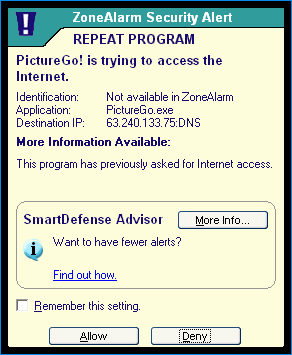
Zone Alarm fire wall
Getting back to the subject: reading the visitors log files does not give me the exact information. True, but it is good enough for me and since I love statistics and numbers I redeveloped the statistics program. The statistics page is updated every 30 minutes automatically (that goes a little far don't you think?), so I have a constant access to the actual information. And so can you.
Okay, last subject (this story is getting long!) but it HAS to be mentioned! The Help pages. I did away with the HTML help pages and converted those to a proper Windows Help file. Let me tell you that was a hell of a job. But you know what is even worse? Having to proof read! After I had finished the new Help pages, I printed the whole lot and was shocked to see that it piled up to a stack of some 125 sheets of paper.
When my American wife Judy (she always does the proof reading) came downstairs and was told I had a surprise for her, she almost fainted. But she did that extremely boring job and for that she deserves a BIG compliment and a BIG kiss!

Big kiss!
Since I know that few to no people ever read this page (visitor log files!), you might say I wrote this almost especially for you! You're welcome!
Auke Nijholt, the Netherlands, January 2006