History of PictureGo!
The development of PictureGo! started in 1999. After I had bought my first digital camera, I wrote a program to watch my pictures in a slide show. Being an enthusiastic programmer, I continued to develop the program and version 8.2 is the thirtyninth release, so far....
Version 3.0 - August 2004
A new main version number, a brand new web site and a new PictureGo! icon: PictureGo! 3.0 has been launched. And...I am proud of it!
Since I can not leave PictureGo! alone for a long time, I started programming by the end of January this year. Apart from implementing the ideas as mentioned in the previous notes, I made a lot of other changes, and often, one thing lead to another. One of the nicest changes is the feature of being able to right click in the browse window. Now you can perform all actions (and more..) that only used to be possible from a running slide show.
The other thing I am quite pleased with is the ability of excluding folders on various levels. It leaves the browse window manageable when all non-picture folders are simply excluded.
These are only two of the new features available and while I started out with programming for version 2.4, after looking back at all the newly built functions, I decided PictureGo! deserved a new main version number. Well, by then I had been programming for at least 2 months.
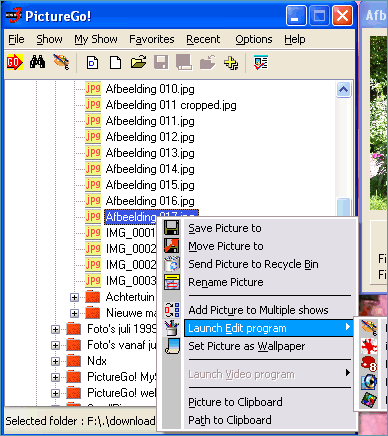
Main interface with context menu
After the nice part, it is time for the awful part: adjusting the help pages. It is never a thing I feel like doing, but absolutely inevitable when wanting to share the program with the rest of the world. It is a time consuming (three weeks of spare time at least), horrible job.... well at least for me!
At the same time I started to look for beta users. This turned out to be the usual disaster (people signing up but no feedback at all - there is enough complaining about it in previous release notes).
After finishing the help pages, I began (after numerous complaints by my oldest son who kept saying the PictureGo! web pages should look more professional), developing a new web-site. This is really a job for pros and though I am a professional software developer, that does not mean I am a professional web designer.
So I shopped around a little and borrowed some ideas - don't we all?. The biggest issue was to get the main page right (that took me about a week), but after that it was pretty much a piece of cake of following the same pattern over and over. It looks nothing like the previous web-site and I must say, I am proud of the result.
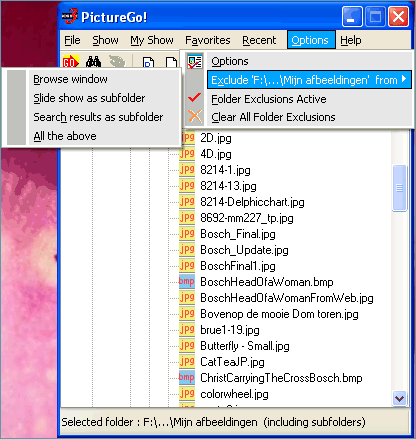
Exclude folders from tree
Being in the mood to revamp everything, I wanted a new icon for PictureGo! Man oh man, even developing a new icon can be quite a headache! Simplicity is often the best way, so with respect for the design my wife made for the old icon, I took the filmstrip out of it, converted it to greyscale and put a large red '3' over it. A very original design? Let's say I was inspired by, for instance, Delphi 7 and/or Paint Shop Pro 8 where the version number also plays a major role in the icon. Talking about Delphi 7, I finally upgraded PictureGo! to this version. And more good news for people who do not hate the new look of XP themes which PictureGo! now supports.
Maybe you already took a look at the features page stating 'PictureGo! is used around the world in over 50 countries. To tell you the honest truth, this was a wild guess because I had simply no idea. Let me tell you how I used to administer registered users. I would simply move the registration mail to a mail folder called PictureGo! registered users. Apart from that, I would add the email address of the user to a PictureGo! mail group, unless the particular user stated he or she did not want to receive any emails as a result of registering PictureGo!. This construction proved to be far from ideal at the release of version 2.3. When I tried to send an email to all registered users using the mentioned mail group, I got a denial in the form of 'too many recipients'. It took me a couple of months to figure out how to split the one mail group into three parts to inform all users - definitely time to program a better solution!
I can certainly understand people saying 'no further emails'. Spam is one of the nastiest side effects of the Internet and it will be for probable quite some time despite of the (at first sight) promising efforts Microsoft and others make. But, telling me not to send anymore emails, won't make a bit of a difference, your email address will (as promised) not be given to anyone else. Registering PictureGo! means you will get as many as two emails a year notifying you whenever a new version is available.
With my new program, the only thing I have to do is copy the entire incoming email on the clipboard and start the new application. The user is automatically added to a database and the generated reply mail will contain all previous registered PictureGo! copies for this user (if any) with user numbers and registration codes as an extra service.
(Yep, you are right, this could be a fully automatic process, but hey, there should be some fun in it for me!)
We wandered off a little, the issue was my wild guess of PictureGo! being used around the world in over 50 countries. Well of course, the item country is a part of the new database. And after having to copy all approx. 1750 emails (talking about horrible, adjusting help pages is not so bad after all) I found out that I was not too far off. It is actually 62 countries, of course there is more information derived from this database. Click here to have a look at the result. (August 2010: this link is no longer available.) This information is updated on a daily basis.
Ok, so now we are as far as PictureGo 3.0. I have been wondering myself, will there ever be a version 7.1 (for instance)? I started this project four years ago and will I be doing this over let's say 10 years, in 2014? That is hard, if not impossible, to say. The computer world is developing so extremely fast and for an individual developer such as me, in the future it might be impossible to compete, even at a zero fee. But as long as people register PictureGo! on a daily basis, I guess I will continue.
Which brings me to the last subject: as of April 2004, I made it possible for users to make a donation for the further development of PictureGo! I would love to buy a program to make a professional help feature instead of the currently supplied HTML help pages. Another thing I would like is to make PictureGo! available through a site without download limitations (as turned out to be a problem, see previous release notes). These things are costly and will not happen unless you support me! So please consider making a donation!
Talk to you again around Christmas 2004!
Auke Nijholt (The Netherlands)