New in version 6.4
Mini notebook/laptop
PictureGo! has been accomodated to run on mini notebooks with screen heights not smaller than 600 pixels.
More transition effects
- Crossfade
- Wipe (8 different effects)
- Window (2 different effects)
Effects can now be played at random order
Help
A new kind of help is developed to be used in a running slide show: the Information panel. At the same time, the long hints that were displayed in the slide show, have been done away with.
Click the I-button or press F1 to make the panel appear. The Information panel shows information about controlling the slide show and gives you all the handy shortcuts you can use using the mouse and or the keyboard. There is information about how to use the crop and zoom tool, how to work with effects and there is a section about sound play lists.
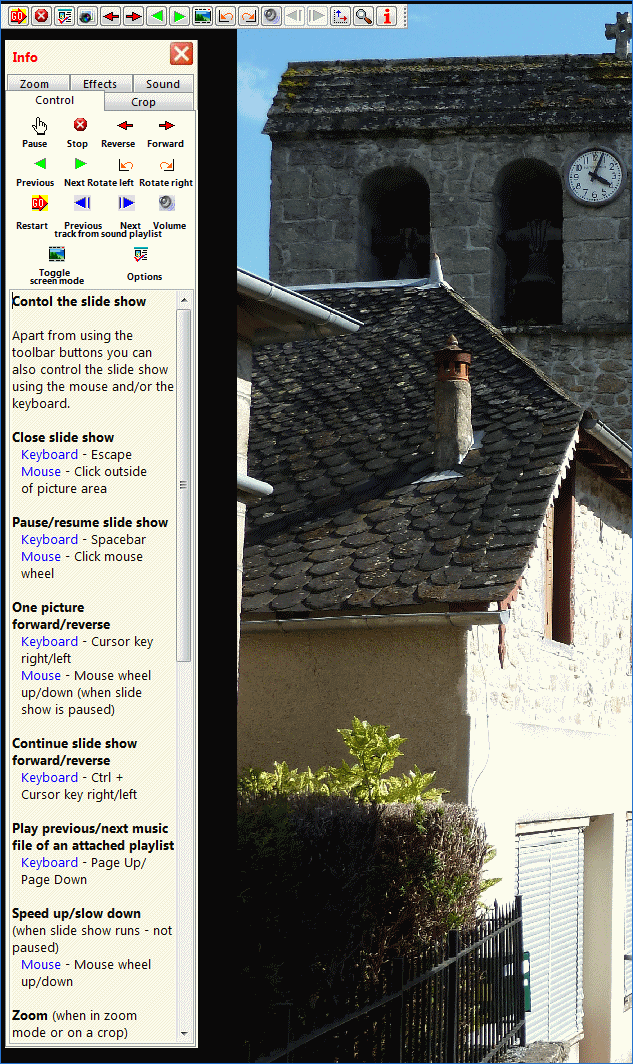
Info panel