New in version 7.2
Search for pictures
A new search condition: camera model. Note: the first time you search for pictures of a specific camera model, all pictures of the folder you selected are indexed. This is (quite) time consuming but it is only done once for every picture.
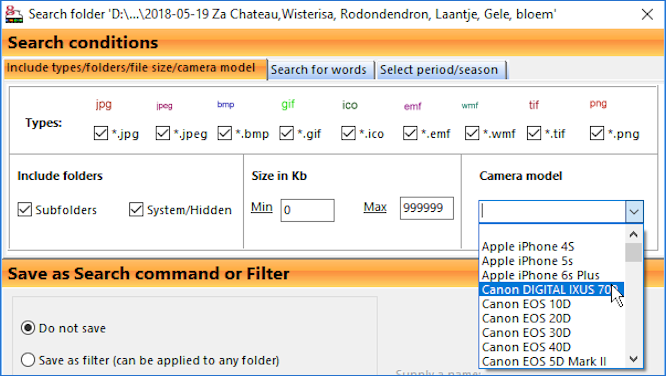
New too is the ability to store and edit search commands. Stored search commands can be executed directy from PictureGo!'s main window and exclusively apply to the folder that was selected when the search command was created.
Filters
Directly connected to searching pictures: store search commands as filters. Filters can be applied to any folder you start a slide show for. Just above the tree in PictureGo!'s main window, there is a new dropdown menu for you to select and manage filters.
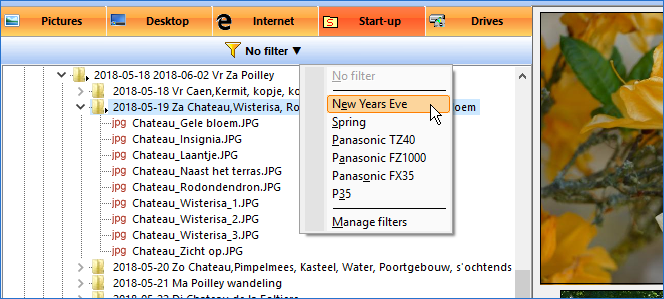
The name of the selected filter in the image above is 'New Years Eve'. With this filter applied, all pictures taken on December 31 and January 1, regardless of the year, will be selected.
Microsoft Edge cached images
If Microsoft Edge is installed, clicking on the Internet panel on the quick navigation bar above the image tree in PictureGo!'s main window, will take you to the folder where this browser caches its images. If not, it will remain to point at the cached images folder of Internet Explorer.
SmallPics
The predecessor of the hidden thumbpic folder has lost its special meaning.
Discontinued - Uploading pictures through third party service
Ever since version 5.2 PictureGo! supported the uploading of pictures through a third party service. This was specifically developed for the Windows program Flickr Uploader. The user basically could select a set of pictures which than could be transferred to Flickr Uploadr. On its turn FlickrUploadr would take care of the actual uploading of the pictures. Now, (as of version 7.0) PictureGo! supports direct upload to Flickr, the uploading of pictures through a third party service has been discontinued.